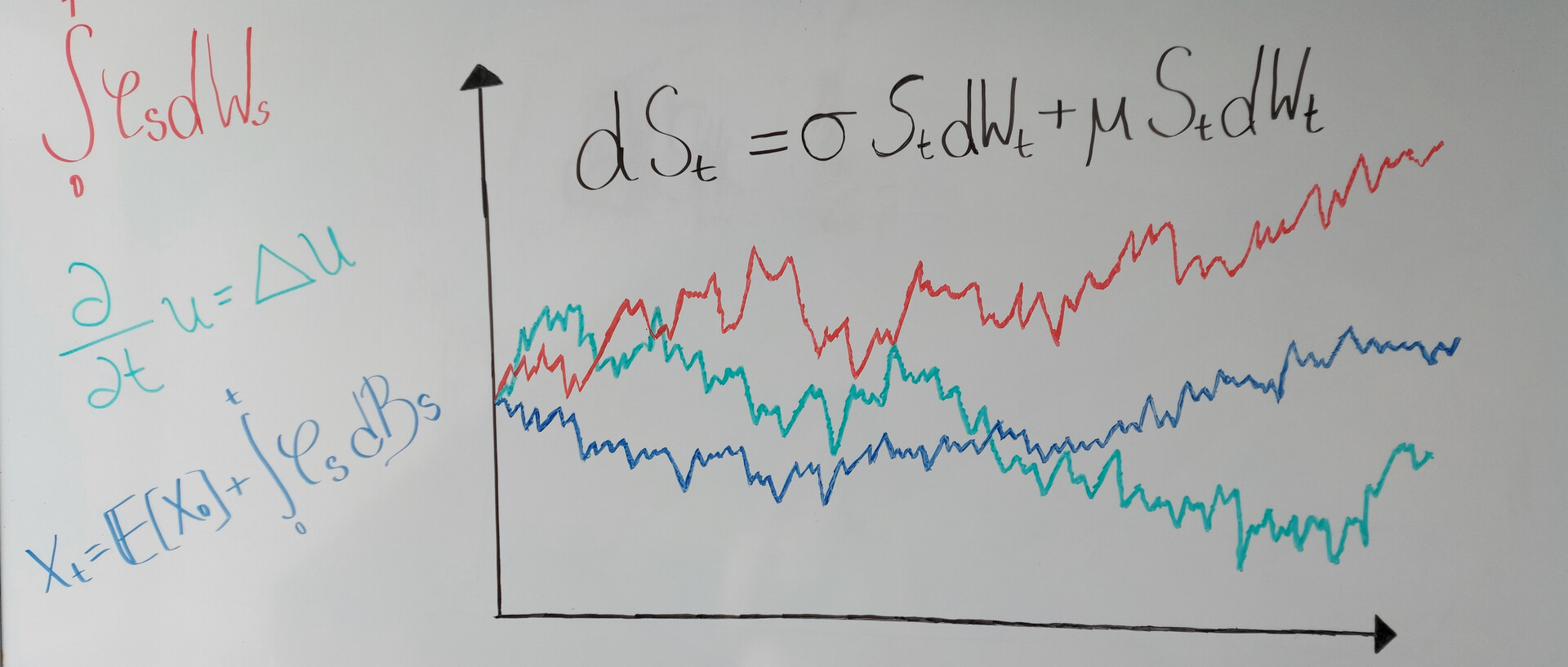Stochastic Calculus (MAA 519)
General Information
Welcome to the webpage of the course Stochastic Calculus. The course will be based on pre-recorded lectures, with tutorials taking place in person at the university. The course will cover the following topics:
- Brownian motion and martingales in continuous time
- Stochastic Integration and Ito formula
- solution theory for stochastic differential equations
(strong solutions, linear SDEs) - change of measure (Girsanov theorem)
- martingale representation theorem
Please sign up for the ILIAS group of the course. All information will be posted there.
Please note that this course is recommended as foundation for the courses Advanced Topics in Mathematical Finance, Algorithmic Trading and Stochastic Control, Computation Finance, Numerics of Stochastic Differential Equations, ...
Team
Lecturer: Prof. Dr. David Prömel
Tutor: Paul Nikolaev
Programming exercises
Python exercises
On each exercise sheet, there will be one additional programming exercise. We recommend to deal with them in Python but R or Matlab would work equally well. Solving these programming exercises is optional and you should not hand them in. They have no direct relevance for the exam, but of course they contribute to get a better understanding of the lecture topics.
Sample solutions
We will upload sample solutions to these exercises on our GitHub account:
https://github.com/fima-unima?tab=repositories.
You don’t need an account on GitHub to download the solutions.
Since we are no experts in Python programming, we believe that you could find “nicer” solutions to the exercises. If this is the case, please send us your solution to
We will then upload your nicer solutions also to GitHub.
Installation, introduction into Python and further material
We recommend you to use the editor Visual Studio. A good explanation for the installation of Python and Visual Studio on MAC OS and Windows can be found here:
On the parent folders of the upper link you can also find an introduction into Python:
https://github.com/FelixRb96/Python_kurs_RTG/blob/main/materialien/1_python_uebersicht.ipynb
as well as into the packages numpy (which is needed for any mathematical calculations), matplotlib and pandas. You can learn how to install packages on the very last point of that introduction.
If you want to learn even more about Python, you can find the material from the Python course held by STADS in 2020 here:
https://stads-mannheim.github.io/pythonkurs2020_1_get_started.
If you need more detailed help with the installation, you can also have a look at these videos:
https://www.youtube.com/watch?v=qn96nt-9jaU (for Windows),
https://www.youtube.com/watch?v=9h5V4XxNm_4 (for MAC OS),
but note that you do not need to install Git and Poetry for the purpose of this course.